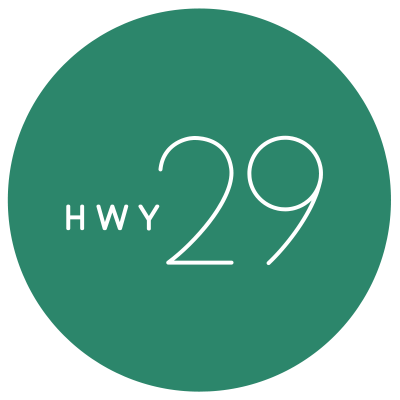This Winery SEO Trick Takes Only Minutes
Picture this: you hire an SEO expert to improve your website and spend a considerable amount of time and money. They do a great job and get results. The problem is though, every winery makes the same mistakes that renders their SEO investment useless after one year. If you use our quick fix you’ll improve your winery’s SEO in minutes and capture more leads in the process.
Vintage Changes Destroy SEO
Imagine your webpage for your 2019 Sonoma Coast Chardonnay is crushing the SEO competition.
Fast forward and your 2020 vintage comes out. Now this is where the real problem occurs and most wineries make the biggest SEO mistake. You spent time and money to improve the SEO rank of your 2019 specific URL, but you’ve sold out of that wine so you remove that page from your website.
You add the 2020 SKU to your e-commerce system like Commerce7 or WineDirect and it automatically generates the URL for you. For instance it might be www.johnathanjamesvineyard.com/product/2020-sonoma-coast-chardonnay.
The problem is you throw away the 2019 specific page that has gained immense SEO value and introduce a new page for 2020 with zero SEO value out of the gate. You now have to retrain Google and other search engines to recognize the value of the page. This can take months to happen.
Even worse, what if you got a lot of good press about the 2019 vintage and tons of online articles were written about the wine? Since you sold out of the 2019 and removed the page from your website, all those great articles are now linking to a broken link. Talk about a terrible user experience.
The issue every winery faces is that every year they release a new vintage of a wine and typically create a new webpage for it. Thus the cycle begins of having to regain SEO ranking for your product page, only to kill it off 12 months later. This means you end up wasting tons of money and time on SEO.
Improve Your Winery’s SEO In Minutes
The solution to this problem is very simple- stop making the URLs for your product pages vintage specific! Instead of having a URL that reads www.johnathanjamesvineyard.com/product/2020-sonoma-coast-chardonnay update your URL to be www.johnathanjamesvineyard.com/product/sonoma-coast-chardonnay. The only difference is we removed “2020” from the URL.
For the sake of this article let’s call this new type of URL the “non-vintage URL.” To execute this, your current release of the wine should live on the non-vintage URL. So for this example 2020 is the current release. Next year when the 2021 vintage comes out, simply duplicate the product in Commerce7 or WineDirect, keep the same non-vintage URL and then update the tasting notes and wine details. Now the 2021 will live on the non-vintage URL.
For the 2020 wine which is now an older vintage, you may want to keep this link active so customers can come back and find historic tasting notes. In this case any older vintages should use vintage specific URLS. So “2020” would be added back into the URL structure. In execution it would look like:
Making this simple change means your current release vintage for sale always lives on the same URL. This benefits your winery and improves your SEO because:
No matter what, you should never take down your non-vintage URL of a wine. If you do, you will lose all the SEO value you have built with this strategy. Typically, this isn’t an issue, but what if the 2020 vintage sells out before the 2021 is ready to be released?
What If I Sell Out Of The Wine?
If your current release sells out before the next vintage is ready to be sold, do not deactivate the product and remove it from your website. You will lose your SEO value and confuse Google.
Until now, your only option has been to set your inventory to zero and leave the product on your shop page. When this happens on Commerce7 neither the price or “Add To Cart” button shows. On WineDirect the wine says “Sold Out.” What both of these scenarios fail to offer is an actionable way to engage your customers and call them to action. Instead it’s a non-actionable listing on your shop page for users to scroll past.
There is a better way. With the launch of Plugins.Wine you can now add a waitlist feature to your out of stock wines if you are a Commerce7 user.
The website user experience is very simple:
We strongly believe that the overwhelming majority of customers are not vintage loyal buyers. Meaning if you sold out of the 2020 Chardonnay and then release the 2021, they will happily buy the new vintage.
By using this new Wine Waitlist plugin from Plugins.Wine you:
So take a few minutes to implement this important SEO best practice for your wines and then click this link to head to Plugins.Wine to get the Wine Waitlist plugin.
Simon Solis-Cohen is the founder of Highway 29 Creative, a leading digital and creative agency serving the wine industry. He challenges clients to think about the future and constantly innovate. The agency chases data, not fads, and provides one-stop shopping for wineries looking to enter or jolt their direct to consumer sales. Their approach starts by designing and building a website focused on conversion (wine sales, club sign ups & tasting room reservations) and then dives into each digital channel with consistent and effective content and messaging. What to learn more or looking for advice? Shoot Simon a message at simon@hwy29creative.com.