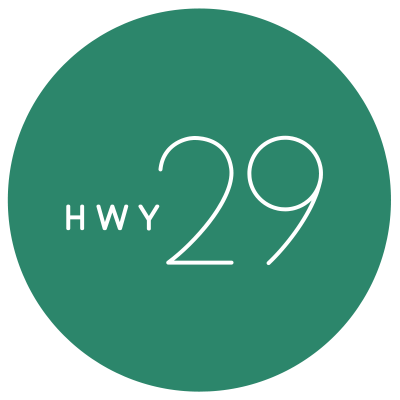Why Your Google My Business Profile Is As Important As Your Winery's Website
Go Google yourself! Well not you personally, but your business name. What shows up? If you have followed Google’s changes to the Search Engine Results Page (SERP) you will notice multiple columns and multiple rows. Before, Google would display two ads at the top of the page with the organic search results listed below. If your website was well optimized, you hopefully took the top organic spot on the page. Today, there are many more panels that make up a SERP and you have to work harder for the same results.
Google displays multiple panels before it displays the organic results. Specifically when searching for a brand name wine, Google Shopping ads appear at the top of the page. The next panel highlights text-based ads if any are being run for your search term. Finally, we get to the organic search results. Do you see the trend here? Paid ads are getting top priority over organic results.
If you do not run paid digital ads, to be blunt, you should be. Take a look at your budget and find even $500 a month to spend on them. As you can see with the new format of Google search results, it will be money well spent. That being said, you still have one free opportunity to be at the top of the SERP. Take a look at the right column of the SERP when you search for a business with a physical location. You will see a very long column that showcases the business and helpful information about it. Google’s bots search the internet and populate a lot of this information on its own, but you can claim this panel and control it!
That right hand panel is known as your Google My Business (GMB) profile and it's becoming as important as your website. GMB can answer most questions customers have including your hours, phone number, directions, upcoming events, wines for sale, what your winery looks like, and so on. It also showcases reviews and ratings. Customers are starting to make decisions solely based on your GMB profile without ever visiting your website. It’s your job to make sure your profile is up to date, on-brand, and properly reflects your business.
It’s no secret that Google rewards businesses that pay for advertising and use their various products. Google My Business is a free tool and takes only an hour or two to set up. It’s worth every minute! If you have not done so already, claim your profile (Google will mail you a verification code to ensure you are the business owner) and then get to work updating that profile. When I reached out to Google for comment, they suggested making your profile overhaul all in one day and then not to edit the basic profile information unless you have too. The reason for this is because their algorithm (yes, another algorithm to contend with) does not favor profiles that change business information frequently. But, there are some sections to your profile that you need to update weekly and their algorithm favors businesses that do so. So which sections matter and where do you even start? Let’s dig in.
How to Optimize Your Google My Business Profile
Info
This is where your core business information is entered. As we said before, you should update this all in one day. Make sure to fill in every field that is applicable to your business and double check that your business hours are accurate.
Photos
Think of the GMB photos tab as your Instagram account. You want to be constantly updating this section with fresh images. These photos will show on your GMB profile and on Google Images. Take one day to upload your best photos and then set a calendar reminder to add new photos one day per week. Not every photo needs to be shot by a professional, an iPhone can do the trick, but make sure to have a few professional shots that showcase your business.
There is a sub-tab in this section for video and you should pay equal attention to this. If you have videos on Youtube, social media, or your website, upload them here. Once again, don’t let perfection be the enemy of good. Make a plan to shoot a monthly video on your iPhone with your winemaker talking about your wines and upload it to GMB. Video is showing up higher on the SERP and is more important than ever for engaging customers!
Products
Think of the products tab as a mirror image of your online store. Create categories just as you would on your website and then upload photos of all of the wines you produce. This populates on your GMB profile, but Google is also showing a “Products” panel on the SERP and pulling data from your GMB profile. If your wine is highly distributed, this will help drive traffic to your site instead of a retailer’s site. Every time you release a new wine, add it to your GMB products. Please leave tasting fees and merchandise out of this section. Keep it simple and provide only the information you need to get potential customers to click over to your site and buy your wine!
Services
Get creative and think about the services your business offers. For example, you can create a section for all of your hospitality experiences. Or if you offer private events or weddings on your property, showcase that! If you offer gifting services, personalized labels and engraving, or in-home tastings you can add those details here too. Use this space to let customers know how you go above and beyond for them!
Posts
This section is one of the most important on your GMB profile and it’s the newest. Think of this as a mini-blog. Here you can post short articles talking about new releases, updates from the vineyard, news about your brand, and so on. If you have a blog on your website, use this space as a way to tease your recent blog posts. As soon as I hit publish on this post, I’ll be adding it as a post to our agency’s GMB profile!
Within the Posts tab, you can also add Events. Use this to market all events you host, even if they are members only parties. If you are hosting in-market events, publish them here and make sure to specify the location. Google uses all of this data to show it to relevant audiences based on their location.
Reviews
“Hey, we loved meeting you in the tasting room last week and I am so glad you enjoyed our wine! Would you mind sharing your experience via a Google review so you can help spread the word?” Sometimes asking is the most awkward and hardest part, but get over the embarrassment and commit to growing your business. On your home tab of GMB, there is a button called “Share Profile” that will give you a unique URL that you can send directly to visitors so they can easily leave a review. For instance, our agency’s link is https://g.page/hwy29creative/review?rc. If you have read this far and found this post helpful, please leave us a review! Get that good karma chain going.
Google will favor businesses with lots of reviews and a high average rating. If you use a platform like WineDirect, you can use action emails to automatically follow up with tasting room visitors and send them your review link. If you need help setting this up, just email me. Set a goal for how many new reviews you want to receive each month. Get creative with how you go about getting them and start working on boosting your ranking on the SERP.
Questions & Answers
This section appears on the SERP towards the middle of your listing and will take some effort to optimize. We suggest preloading questions and answers with common queries you recieve. Have an employee or friend Google your name and then click on the “Ask a Question” button. You will then get a notification and can answer each question so future customers will see an FAQ and have their pressing questions answered before clicking over to another tab and losing interest.
Conclusion
Websites are still a vital part of your brand’s digital presence and we still adamantly believe you need to invest in your website. However, Google My Business has become so helpful for consumers and Google’s own algorithm favors businesses with robust profiles. Many consumers will never visit your website and instead rely on your GMB profile, so make sure you invest your time into building it. Like every other channel, GMB needs to accurately reflect and speak for your brand.
Still have questions about Google My Business or want help setting up your profile? Reach out to me and I would be happy to chat!
Simon Solis-Cohen is the founder of Highway 29 Creative, a leading digital and creative agency serving the wine industry. He challenges clients to think about the future and constantly innovate. The agency chases data, not fads, and provides one-stop shopping for wineries looking to enter or jolt their direct to consumer sales. Their approach starts by designing and building a website focused on conversion (wine sales, club sign ups & tasting room reservations) and then dives into each digital channel with consistent and effective content and messaging. What to learn more or looking for advice? Shoot Simon a message at simon@hwy29creative.com.